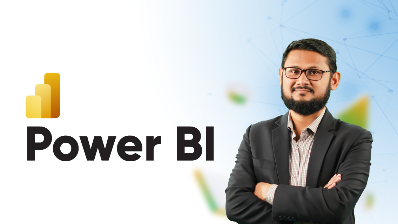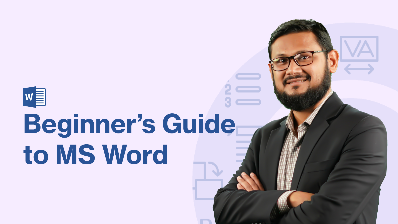Mastering Advance MS Word
About this Course
The Microsoft Company created the popular word processing program known as Microsoft Word. Reports, essays, letters, resumes, and other documents can all be created and edited using Word. Word offers a number of tools for creating, editing, and formatting documents. Moreover, users have the option to include many forms of material in their documents, including tables, photos, charts, and hyperlinks. By adding, removing, or moving text and other content, Word users can edit their documents. Additionally, it offers a number of ways to link with other MS software. Presently, every industry—corporate, educational, creative, etc.—must rely on Microsoft Word software. You will learn how to use Microsoft Word properly from a beginner's perspective after taking this course. Here, a number of innovative strategies are used to speed up task completion and make the user experience seamless. From basic to advanced levels, this course can be a full guideline for your Microsoft Word journey. Hey, look forward to seeing you in the course lessons. I wish you luck!
Pre Requisites
Keep video resolution at 1080p
Internet Connection
A smart phone or a computer
Eager to learn
What Will I Learn?
Basic features
Advanced formatting
Collaboration for sharing documents
Formatting or updating large documents
Creating and using templates
Document security
Topics for this course 57 Lessons
Course Contents
Meet Your Instructor